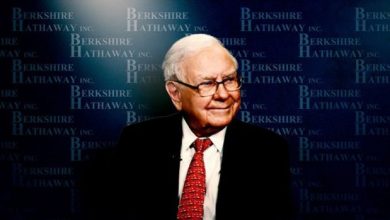I forgot my TikTok password! Here’s the solution

There are many ways to reset your TikTok password. Here are different password reset methods for those who say “I forgot my TikTok password”.
One of the fastest growing social media apps, TikTok offers enough content to lose hours at a time. Some people want to close their account to get rid of the temptation to spend time. However, some prefer to open back the TikTok account, which they have not used for a long time.
One of the problems that people who want to open the account often face is forgetting the password. If you say “I forgot my TikTok password“, there are many ways to reset your password. In this article, we have compiled these paths for you.
How to reset TikTok password?
To use TikTok, you need to know the login information you filled in during the registration process. If you forget the TikTok email and password, you won’t be able to access your account. However, it is possible to reset TikTok password without email or phone number to use your account.
TikTok password reset without email
If you don’t know your email ID registered in TikTok, here’s what you need to do:

- First, open the TikTok app from your iOS or Android device.
- After opening the app, select “log in“.

- Then point to “email/username“.
- Click “Forgot your password?” at the bottom of the account information that appears.
- After that you will see a phone number and email ID option. Select the phone number from these options.
- After this process, enter your phone number. After entering your number, a code will come to your phone.
- You can reset your password and create a new password by entering the incoming code on your phone.
TikTok password reset without phone number
If you didn’t add your phone number when you created your TikTok account, you don’t have to worry. It is also possible to change your TikTok password without a phone number. You can use your email registered in your account to do so.
- First, open the TikTok app on your device.
- Then go to the sign-in section and enter the “email/ username” section.

- Select the email option from the options.
- Enter your email address.
- Then you can reset your password by clicking on the link sent to your email.